Employee Automated On-Boarding Benefits & Checklist
Date: 24-Sep-2018
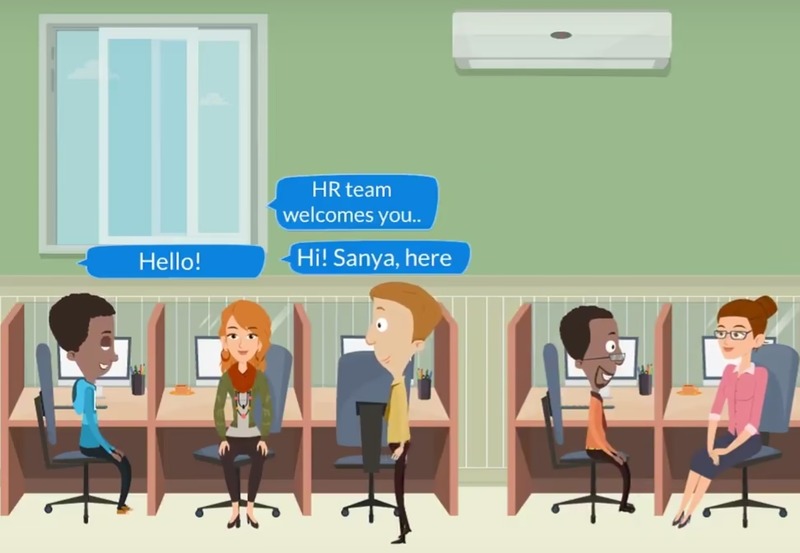
Do you really know what are the benefits of a good employee-automated onboarding program?
Many HR professionals today think that the next few years will be a major task to retain talented and top-performing candidates.
While it will be easy to match their perks and salary requirements, it will be much harder to find intangible reasons why employees stick around.
Reasons could vary or differ such as good rapport with managers or thriving company culture, etc
Have a glance at how a good onboarding program helps you…
With an awesome onboarding program, you can build a strong foundation for the intangible elements that create an amazing work culture, and use that to attract and retain top talent.
Research indicates that the outcome differed in different companies due to the difference in engagement among employees, particularly engagement soon after joining a company i.e. onboarding system. If you put every new hire through a thoughtful, educational, and fun program, you’ll go a long way toward fostering engagement and retaining it in the future.
Engagement should be the main objective of any onboarding program because it builds culture and rapport, and also drives business growth.
Good welcome programs educate and keep new hires informed and updated about organizational practices. New hires meet with senior management and hear from them directly about key organizational initiatives and goals. This is a great time to discuss your future goals, mission with the new recruits and to help them adjust to and understand your company culture.
Gallup research indicates that the most engaged employees are the ones who have strong connections with their co-workers and managers. Help them build those connections by assigning them a mentor or buddy during their first week or two.
An onboarding program can provide a platform for new hires to get answers to questions about their new work without pressure. Providing this forum during onboarding goes a long way toward fostering the kind of environment employees thrive in.
Wouldn’t anyone feel great about a company you were joining if all these things were prepared perfectly for you the minute you walked in the door? However, trying to give the exact same experience to every joint becomes much more challenging as a company grows in size and interests become divided.
That’s why effective onboarding automation is ideal for giving new employees the same amazing experience.
So, let’s get underway with the step-by-step process and run through this employee onboarding checklist with your new hire.
To kick off the employee onboarding checklist, you need to prepare the relevant paperwork and information prior to the employee’s first day. Start by recording the employee’s basic information.
During the training period, you should discuss the new employee’s role with their supervisor. Discuss the goals you have set for the new hire and think of appropriate projects that would be beneficial for the training period.
Prepare the employee’s workstations before they arrive to avoid any delays on their first day. Include items like:
You have discussed the job in more detail during the interview, but now it’s time to give specific instructions on what you expect your employee to do.
It is very important to introduce a new hire to a new employee even if he arrives during a busy working week.
You should introduce them to the team – talk about their role, and tell them why you selected them – this will help the rest of the team remember them better.
Take your employee on a tour around the office. Let them know where all the important and common areas are.
Make sure they know where to find:
Also, encourage them to visit you if they have any questions.
Send your introductory training material, or add the employee to your LMS and assign the relevant courses.
If you want your employees to perform well you need to let them know what you expect. Outline the general areas of knowledge and skills required to ensure your employee is successful in his/her job.
To ensure your new employee has the opportunity to seek help and work productively, you should assign a mentor.
You should schedule meetings with the employee for the first month. Use this time to address any issues and concerns your employee might have
Letting your employee know that he/she is involved in some long-term goals will make them feel more secure and understand the mission they are working to achieve.
Now that you have decided where exactly your new employee fits in you should encourage them to further their knowledge in the field. Ask them to read books, articles, and magazines about the appropriate themes
Have your new employee interact with the team. If the team members interact with each other they will work together much better. Perhaps you can organize some out-of-work activities for the team to make sure they build good relationships and enjoy operating as a team.
Once the employee is settled in and feels more comfortable in the workplace it’s time for you to review your on-boarding process. Evaluate the steps that do and don’t work for you. Ask your employee for their opinion, perhaps create a survey and hear their thoughts to improve your onboarding process in the future. Once you’ve got your results, create a new employee onboarding checklist here in Creative Social Intranet to work through in the future.
ENGAGEMENT DRIVE PERFORMANCE