Key Intranet Features: Users Can Pick
Date: 17-Feb-2023
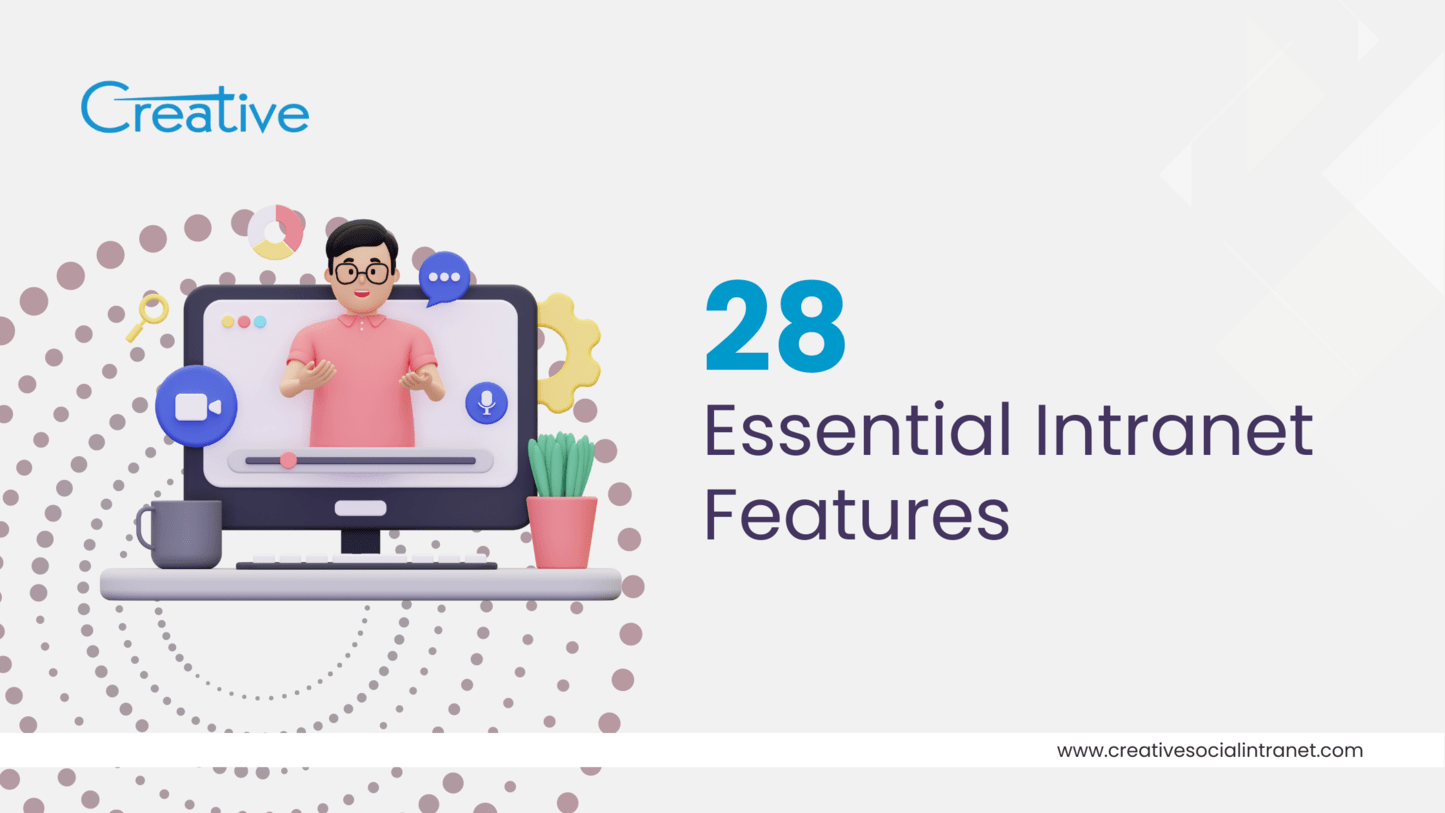
For businesses looking to better streamline their business processes, there is no better option than the social intranet. What is an intranet? An intranet not only allows employees to work from remote locations without issue but it can be used as a conduit for various business tasks … such as internal communication, document management, team collaboration tools, and content production, among other needs. When you’re considering what potential solution will suit your needs best when you look at features- remember that it should make sense in terms of who you are and what your company stands for.
With so many options out there when considering intranets, don’t settle with just one service provider or product– instead, be selective!
You’ll have the assurance and information needed to make the best choice if you follow the advice in the following paragraphs. The top intranet features are listed below for you to keep an eye out for when searching for an intranet.
Social intranets are all about developing an environment where the two parties involved – employees and co-workers – feel comfortable communicating with one another. As you might suspect, good social intranet software will allow for threaded communication in forums or through comments; this has many benefits as it displays a forum of public discussion so it’s easy to find your way around and take part if interested. In addition, it also encourages people to share their ideas which can lead to a faster solution. There’s really no need for forums if this isn’t included in the system – but if it is (or even if it just features articles), then there should be little reason why anyone would want anything other than what this provides.
A company-wide notification system is one of the most crucial intranet features to consider. Notifications alert users about anything important to their work, including tasks sent out via workflow, replies made on a forum thread, or department updates. The quicker employees are alerted about essential information, the sooner they can take action. The fact that internal communication problems are among the top complaints from employees points towards how much employees value immediacy just as much as management does. A strategic messaging strategy supports these needs for all members by alerting them immediately about relevant updates.
A strong internal communications system will bolster one of the most important elements of a successful team: collaboration. Direct messages are the easiest way for employees to communicate about work—no matter if you’re working in an office with three others or coordinating offices around the world. This may also remove any need for emailing, which tends to waste precious time when you’re juggling so many things at once. Look for an intranet that includes features like easy one-on-one and group chats; extensive search options; and file sharing. These types of exchanges boost productivity among your staff members and can only be pushed further if your software allows them to collaborate together seamlessly without wasting too much time waiting around.
A workplace intranet must allow users to freely contribute and discuss new ideas in order to operate at its best.
The goal of social intranet software is to foster collaboration, which makes it nearly impossible when there are limitations and authorization concerns to come up with solutions that will move your firm forward.
The intranet’s idea function should not only make users’ idea sharing as simple as feasible but also promote it.
As your company intranet grows, you’ll notice it becoming harder and harder to navigate. This is especially true because information discovery has a direct impact on business efficiency. Your organization won’t find success if you don’t take the time to tag your content according to its relevance – so people can easily find what they need when they need it. Tagging should take just as much effort from everyone involved in order for an effective intranet search engine to work efficiently – without too much frustration or wasted time between each use.
Your company intranet’s user interface or UI should be as streamlined as possible if performance is important to you. It may not seem like much but at its core, a UI can simply be defined as the aspects of your intranet that are related to its functionality … such as buttons, drop-down menus, and overall layout -all of which affect how your employees will use it. If navigating through your own corporate intranet seems daunting and confusing then people won’t want to bother using it later on; so make sure everything is easy for them from the start!
One of the most important facets of your company intranet is its design. It can have a powerful influence on how users feel about the system and whether they use it at all. Designing an intranet requires paying attention to both visuals and functionality, so don’t confuse them! For example, if you have a beautifully designed but difficult-to-navigate website, people won’t go there no matter what content you provide for them to see. In this sense, less is always more.
A good company intranet displays the appropriate information in the appropriate location and harmonizes with your brand, to speak of design. With drag-and-drop page builders available on your intranet, programming knowledge is not required. Pages can be altered by anyone using this straightforward style.
Simply “drag” and “drop” the widgets you desire, such as material, titles, photos, videos, etc., into the designated areas of your website. Enjoy yourself and encourage members to be enthusiastic about their work by personalizing your pages to reflect your business’s culture.
When you’re evaluating intranet software and features, it’s important to make sure that the company you’re working with will handle the launch process. If they don’t, it can put extra stress on your IT team and cause implementation problems. Make sure you choose a company that will help you every step of the way.
The issue of compatibility is one that people shopping for social intranet software sometimes ignore. Some intranet software and intranet capabilities might not function properly out of the box depending on how your company’s network is set up. Although not all, credible software providers provide options that can be employed by the vast majority of contemporary enterprises. You shouldn’t have any problems if you locate a business that will collaborate with you to develop a solution that works with your current IT infrastructure.
It’s important to have an intranet calendar to stay organized and track appointments, meetings, and events. A good intranet software will have a comprehensive calendar system that lets you log events in as much or as little detail as you want. But that’s not all. Connectivity and accessibility are key for any great intranet, so you’ll want calendars that can be shared among team members and departments. Event organizers can also view the schedules of space members in a three-day window to avoid overbooking. If your company uses Office 365 and Outlook, there are intranet features that can sync with this system. Avoid unnecessary confusion and centralize your schedule in one organized space – when one calendar is updated, the other one automatically updates.
Employees can tag content that was helpful to them using an intranet feature called a content ranking system, which over time can help the business intranet get better. Since internal communication and discussion are essential components of any well-designed social intranet, employees should also be given the chance to tag content with keywords, score it using a 1–5 star system, and leave comments.
Thought sharing and internal communication are two areas where many social intranet features place a strong emphasis, but they are not the only ones.
In particular, given that some papers are too huge to be shared over email, a platform that enables employees to share documents freely and easily is always favoured over the alternative.
Employees can upload documents to a repository or distribute them directly with specific people using intranet document management, which has the fewest data limitations conceivable.
The administration of your intranet cannot be completely left up to your IT staff. They will have to divert from other crucial duties and initiatives to fulfill this unreasonable request.
Great intranet software enables straightforward administration that can be handled by staff members and managers, empowering users to make informed decisions and contribute to the overall health of the intranet.
The company intranet will almost always suffer as a result of making administration harder.
When you have a lot of employees, it can be tough to keep track of who is an expert in what. This can lead to wasted time and decreased efficiency. Social intranet software can help with this by allowing employees to tag themselves with certain skills and expertise. This makes it easier to search for employees who might be a good fit for a task or project.
It’s important that your company intranet makes it quick and easy for you to learn about employees. Employees should have profiles that list their work experience, a short bio, the content they’ve created within the intranet, discussions they’ve taken part in, and more. Employee profiles help your people get to know each other on a more personal level. They also make it easy for management to get answers to questions they may have about an employee’s activities in the virtual workspace.
An org hierarchy chart is a concise way to display how a company is structured, who’s who within the organization, and how they’re related. This can be especially helpful during a company reorganization, for rapidly growing companies, or simply to boost engagement with employees.
Org hierarchy charts are interactive and share information in real time. This displays professional relationships in a digestible manner and pieces together important information, so you don’t have to.
Nowadays, many people use their smartphones and tablets almost as much as their PCs for work. One of the most important intranet features is the ability to access a company’s intranet from a mobile device.
However, not all software providers are prepared to build a mobile intranet, which is why it’s crucial to be selective about the intranet software you want to use.
Poor mobile functionality will undoubtedly have a detrimental impact on the health of your intranet and should be avoided at all costs.
Creating separate Online groups at the workplace for each department is the best way to keep your intranet organized. This way, discussions, documents, and content can be isolated from other areas of the intranet. Having multiple groups also makes it easier to find what you’re looking for. Intranet software that doesn’t allow for the creation of multiple spaces will eventually become a problem for your organization. It’s important to avoid these options from the beginning.
An intranet’s functionality for required reading enables management to organize and keep track of reading assignments, training demonstrations, and other resources needed for a whole department. This challenging chore is made less onerous by an efficient “recommended reading” tool that sends recipients the material they need and keeps track of the results in a report. A “recommended reading” tool makes it simple to distribute and gather information for directors or management staff while ensuring that employees are aware of crucial corporate news.
Different businesses will have different goals for their intranet software. However, one common goal is to create a sense of community among employees. Another goal is to increase employee engagement. Intranet gamification can help achieve both of these goals.
Gamification features can motivate employees to go above and beyond their normal job duties. One tool that can be used for this is “badges”. Badges can be given to employees for anything from outstanding achievements to simply completing a task, such as creating a wiki page.
Another tool that can be used is “points”. Members receive points every time they complete a task, which displays on their employee profile. This system encourages employees to keep being active on the intranet, as they can see the progress they are making.
Gamification tools are considerate and convenient solutions to reward, encourage, and motivate employees while bringing friendly competition into the working day.
The digital center for interactions, tools, and content within your firm is the intranet. Despite efforts to build a platform that includes every tool, you can still require apps that are not part of your platform. A launchpad combines third-party products and is quite helpful because it gathers essential programs in one place and reduces travel time.
By tapping the icon on the Launchpad, a straightforward action, like accessing Google Drive, for instance, is made easier with the help of this feature. By organizing apps essential to everyday tasks and centralizing frequently used external resources, employee productivity will increase.
To access and keep that information after you’ve loaded your intranet with rich resources and material, you’ll need beneficial intranet features. One often used feature is the bookmark tool, which retains information that has been marked for later easy access.
Users can build their own personal information library that resides inside the intranet rather than accessing another app with a list of links.
Task management tools are a great way to increase transparency and productivity within your organization. With these tools, you can assign tasks, select priorities, update statuses, and organize lists based on due dates. This allows every member of your team to stay on top of projects and know exactly what is expected of them. Additionally, managers and directors can assign projects to team members within a matter of seconds.
The publishing tools you use are essential for sharing important content with the right people. With easy-to-use tools, you can quickly create articles, blog posts, and wiki pages. Every component, from the headline to the publish date, should be laid out so you do not miss an important piece of the puzzle. You can also enhance searchability by adding tags or keywords and setting expiration dates to notify authors when documents need updates.
Publishing tools are one of the most important intranet features because they’re used to spread knowledge. When users cannot share information easily, your company’s growth hinders. To avoid this, make sure your publishing tools and knowledge management tools are easy-to-use and thorough with versatile delivery options.
Data insights are an essential part of any business. They provide a factual, evidence-based view of what is and is not working within your company. In order to get the most out of data insights, look for intranet software with an analytics tool. This will allow you to quantify employee engagement and get important insights into what kinds of content are popular and useful. You can even evaluate employees’ overall feelings about specific pieces of content using the “sentiment” feature. This takes information from “likes” and “comments” and provides a generalized response. Remember, data insights are not just a bunch of numbers on a screen. They should tell a story about your company’s strengths, weaknesses, and how employees feel about it all.
Internal operations and communication become seamless thanks to the intranet. However, intranet software with case and issue management capabilities enables your company to respond to outside queries in a prompt, well-organized manner.
Questions are directed to the proper individual within a department, which is especially useful for customer assistance. The program tracks the entire process from the time the customer submits a ticket to the time your employee resolves it by providing an answer or engaging in conversation.
Assign a case to a worker or give priority to significant cases. The two should be accelerated by your platform because employee and customer pleasure are equally crucial.
One of the most important features of a social intranet is customization. There are many “one-size-fits-all” options on the market that claim to be easy to launch and use. However, most of these solutions do not allow for any customization and use a template that cannot be altered to fit the specific needs of your business.
Since no two businesses are alike, it’s crucial to have intranet software that is flexible and can be modified to suit your company’s needs. Bland, out-of-the-box software won’t do anything to further your company’s voice or branding.
There are many factors to consider when choosing an intranet platform for your business. It’s important to take the time to find a solution that meets your specific needs and goals. When evaluating options, ask yourself the following questions:
Passionate employees and strong internal communication are the foundation of your company and the intranet is the glue that holds it together. Equipping your staff with valuable intranet features will improve the day-to-day for your employees, and in turn, your entire business.
ENGAGEMENT DRIVE PERFORMANCE