5 Steps to Launching Your Intranet Project 80% Faster
Date: 09-May-2023
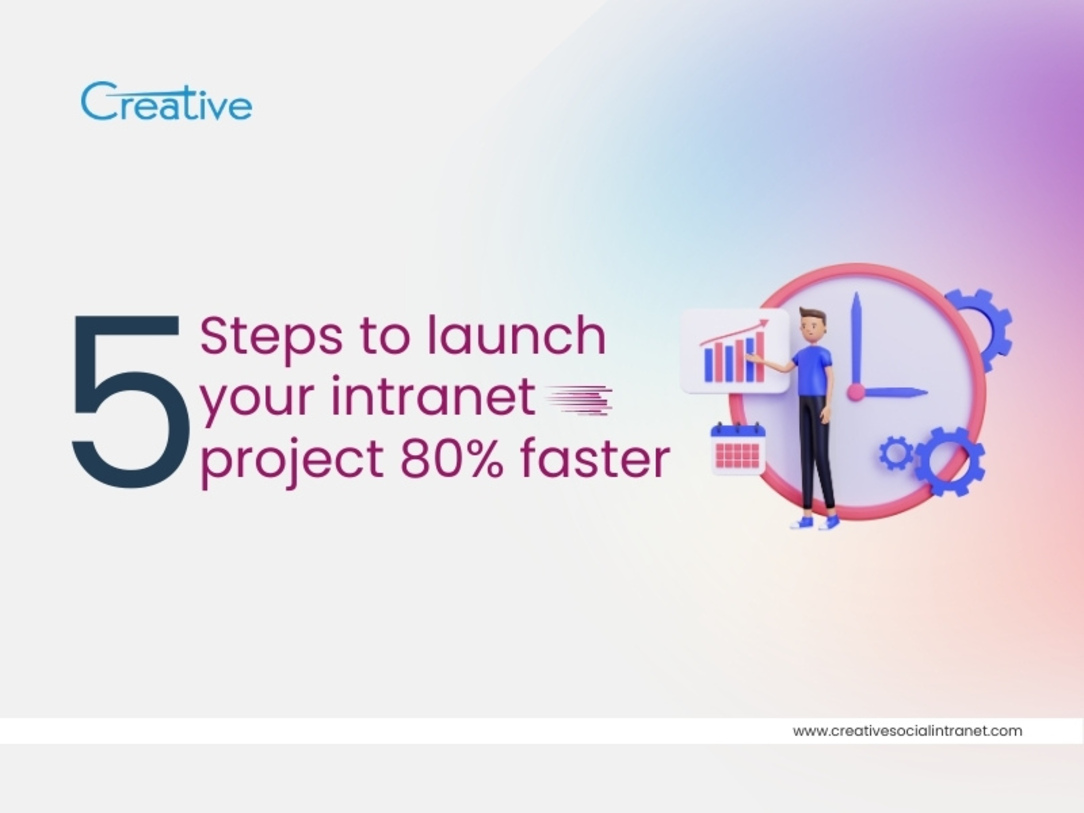
If you have already selected a convenient, pre-made option to quickly develop an engaging intranet, you may feel unsure of where to start your project once you log in and discover you know nothing about web design. Do not panic! A background in graphic design is not a necessity to create an amazing intranet.
It is essential to remember that the intranet should be dissimilar to the external website since the latter is intended to attract potential and existing partners and customers, whereas the intranet should target employees.
Instead of trying to advertise your product or services to intranet viewers, the main objective is to make their job simpler. To ensure success with your intranet endeavor, keep the following points in mind.
Prior to considering hues, typefaces, and the enthralling elements of your intranet’s visual design, take a step back and analyze the purpose and ambition of your project.
What quantifiable goals should be set for your new intranet? What various demographics are served by your intranet and what do they require? Which tools do your employees depend upon on a daily basis and how do they integrate with your intranet?
Additionally, it’s wise to begin to determine who will be the owner of the intranet, plan how you’ll manage the new solution, and lay out the general standards when it comes to the utilization of the intranet.
Developing an intranet requires prioritizing easy and convenient access to information and tools that assist employees in their work. This begins with devising a content plan, considering what type of information should be included, which groups it is applicable to, and any sensitive data that must remain visible to only a specific part of the organization. Engaging content creators and those in charge of updates early on are beneficial in conveying the desired outcomes.
In addition, it is beneficial to reflect on the types of employee groups present. For instance, employees who work primarily on mobile devices may need succinct and clear data that is easily accessible from a small screen.
There are several ways to structure your content for employees, depending on what sort of audience you’re targeting. To create a winning navigation menu, try using explicit headlines that make it easy for employees to find the right information.
Having an organized intranet solution with a well-thought-out “New Employees” section can save a lot of time and frustration for both the HR department and the new hires. By having all the relevant information in one place, it’s much easier for new hires to find what they need and get settled into their new roles. Additionally, an intranet solution with a good search function can help everyone in the company quickly find the information they need, regardless of where it’s stored.
Taking on the task of launching an employee intranet can be a daunting endeavor. Do you start by comparing different platforms? Should you focus on developing features based on employee feedback? Are mobile apps, employee directories, intranet analytics, push notifications, or federated search functions a necessity? Should you go quickly or take your time? And, how do you even convince people to use the intranet? Take a breath and read on for an easy, 5-step process that can help you get your intranet up and running 80% faster without all the headaches.
If you’re looking to launch a company intranet, you might be met with some resistance from different people in your organization for a variety of reasons. In the past, if an intranet system failed, employees might be hesitant to try again. Or, your finance team might feel that the budget isn’t there to support launching a new system with no guarantee of usage. The key takeaway is that there are many obstacles to overcome when planning an intranet project.
Managing an intranet project can be a stressful undertaking, which is why we’ve developed a simple, 5-step process to help our customers launch their new intranets faster. On average, it takes a company about 1.2 years to launch a new intranet, but with Creative Social Intranet, ramp-up time is more like 6-8 weeks. Follow these steps for a successful intranet launch:
The very first step is to determine your internet’s goals and objectives so that everyone is on the same page. Let us just break it down:
When it comes to intranets, one of the first things you need to determine is the scope of the project. Who will need access to the intranet? Will it be just for employees, or will contractors and partners need access as well? Will users need to be able to access the intranet away from your corporate office? Do you need a mobile app? Answering these questions will give you a better idea of what you’ll need to do to make your intranet project successful.
It’s also a good idea to sketch out your project timeline. This will depend on the size and complexity of your organization, the scope of your planned platform, and how much customization you need. By mapping out a timeline, you can get a better sense of what needs to be done and when which can help make your intranet project a success.
If you have an existing intranet, take a look at the analytics to see how employees used it. This will help you understand what they need from a new system. Even if your old intranet wasn’t successful, try to figure out why so you can avoid the same mistakes with the new one.
As you migrate content to the new platform, consider what is outdated, unused, or irrelevant. Launching a new intranet is a good chance to do a clean-up.
With the preparatory work completed, it is now time to decide which features and functions you would like your new system to possess. An intranet needs analysis can provide helpful insights into which tools would be most advantageous to a range of stakeholders within your organization. Here are some of the capabilities you might wish to prioritize:
Once you have your requirements for your intranet project ready, you can start comparing them to different solutions. There are a lot of factors to consider, like which features are included and if the software is a good fit for your organization. It’s important to do your research before making a decision. Need help finding the right intranet software? Download our free comparison guide to get started.
Next, think about how your new intranet will look, how users will access information, and how you’ll know if it’s working.
It is essential to involve the appropriate personnel in the intranet project to ensure its success. When designing the intranet, it is imperative to recognize the departments that will be included in the team and to evaluate the time the staff will be able to spend on the intranet in addition to their usual tasks. The number of individuals necessary for the project is based on the size and intricacy of the company. At a minimum, an intranet project manager should be assigned to oversee the project and a couple of intranet managers or administrators should be in place to maintain the system post-launch.
Designing the structure of your intranet is crucial to creating a good user experience. The goal is to make it easy for employees to navigate, which requires careful planning.
It would be futile to put substantial resources into a project without being certain of the effect it would have on your organization. Ponder over the vital metrics that you can use to gauge the success of your platform once it is complete. For instance, keeping track of the rate of adoption, daily utilization, user satisfaction, and post-involvement can be worthwhile metrics.
Big changes can be difficult for organizations to handle. You need to take some time to plan how you will transition to the new intranet. This plan should include details about the implementation process, the people who will be involved, and how you will communicate the change to your employees.
Your intranet administrators will be responsible for creating new pages, managing the site structure, and approving the content that’s published on your intranet.
They will also play an important role in helping everyone to use the intranet once it’s up and running, so it’s vital that they fully understand how it works. Make sure you provide adequate training ahead of time, so they have time to get used to the system and ask any questions.
One of the most exciting stages of your intranet project is designing your homepage! This will be the first page that users see when they log in, so it’s important to make it dynamic, relevant, and user-friendly. Employees should be able to quickly find the resources they need.
Depending on the size and complexity of your organization’s intranet, migrating all of the content over to a new platform can be a big job. It’s a good idea to get a team together to get it done as efficiently as possible.
If you want your intranet to be successful, you need to make sure it will play well with the other tools that your team regularly uses. Getting the most important integrations set up ahead of time means that everyone will be able to access everything they need from within the intranet platform as soon as it’s launched.
A well-functioning intranet has a clear and concise permission system that allows for easy management of users and their ability to edit or share information. You should carefully consider what permissions to grant each user in order to maintain an efficient and organized intranet. Too much content can quickly lead to a cluttered and unusable space, so it’s important to strike a balance.
Before you introduce your intranet company-wide, have a few early adopters try it out first. This will help you get feedback, make necessary changes, and ensure that the intranet is as strong as possible before the full launch.
These early adopters will also play an important role in convincing the rest of your employees to use the intranet once it’s rolled out – increasing intranet user adoption and satisfaction.
The moment we’ve been waiting for is finally here: it’s time to fully deploy your intranet platform, enroll everyone, and educate them on how to use it. How you decide to introduce the intranet is up to you: maybe do a step-by-step launch, implement it to the entire organization in one go, or integrate the intranet with an occasion like a merger or yearly company gathering.
It’s vital to think about how you spread the news about your intranet’s launch to your staff. The objective is to get them enthusiastic about the intranet and make them understand how it will make their workdays smoother.
Are you looking for an intranet solution that can help your company move faster? Creative Social Intranet can launch in as little as 6-8 weeks, so you could have your new intranet up and running in just 42 days. Plus, the Creative Social Intranet platform is designed to help companies democratize knowledge, connect employees, and improve engagement. Request a free demo today to learn more about how Creative Social Intranet can help your business.
ENGAGEMENT DRIVE PERFORMANCE