Integrate the Office 365 platform into your intranet.
With the Creative Social Intranet integration with Office 365, you have access to the most important tools without leaving your intranet.
- One home for all files — Your latest Microsoft Office, Excel, PowerPoint, and OneNote documents are always accessible on your intranet.
- Collaborate easily — Co-edit files in real-time in Office Online, while your updates automatically save and appear in Communifire.
- Increase Productivity — Search, upload, and add new files exclusively in Communifire—both platforms update with our two-way sync.
With the Creative Social Intranet integration with Office 365, you have access to the most important tools without leaving your intranet. Sync files, edit and create Word, Excel, OneNote, and Powerpoint documents. By using Creative Social Intranet you can streamline your operations across various devices – desktop, tablets and smartphones.

Get the most out of Office 365 with Creative Social Intranet integration.
Creative Social Intranet is the enterprise intranets for communication, collaboration, and document collaboration. With the intranet integration with Office 365, you have access to the most important tools without leaving your Intranet.
Create documents, spreadsheets, and presentations in your browser with Creative Social Intranet
With Creative Social Intranet Office 365 integration, you have access to the most valuable tools – word processing, spreadsheet, and presentation editing – right on your intranet. Work with existing files or create new ones. Documents can be shared across multiple departments with different privacy levels.
Bring Office 365 into your intranet
Creative Social Intranet document-centric intranet platform provides an intuitive user experience to improve employees productivity across the entire organization. The solution enables users to sync important files from OneDrive and SharePoint, co-edit Word documents, Excel spreadsheets, PowerPoint presentations. They’re saved directly in your intranet.
Intranet for Office 365: a simple yet powerful web-based intranet.
- Quickly share documents with your colleagues via an intuitive interface from within the comfort of your browser.
- Access your files easily and quickly from anywhere in the world, on any device.
- Secure your content behind a user authentication system and control access as you see fit.

The intranet you’ve always wanted:
Creative Social Intranet for Office 365 and other cloud services is a secure, private, and fully customizable employee portal where you can quickly and easily access the tools, apps, data, people and information critical to your business.
- Share all your files with your team, wherever they are.
- Edit Microsoft Office documents and safely sync them to your PC and mobile devices.
- Get real-time updates from other users on every document–see who made changes, new comments, or edits.
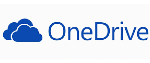
Search and work on OneDrive files in your intranet. The OneDrive integration imports all of your files into your intranet so you have quick access to important content.

Manage user access for on-premise and cloud applications with the OneLogin integration with Creative Social Intranet.

Outlook Calendar for Office 365
The Outlook Calendar integration for Creative Social Intranet connects your personal calendars, group calendars, events, notifications, in one seamless, two-way sync.

Creative Social Intranet interfaces with Google Docs, Sheets, Slides, and Forms, ensuring that all necessary tools are available for collaboration—right on your intranet.
